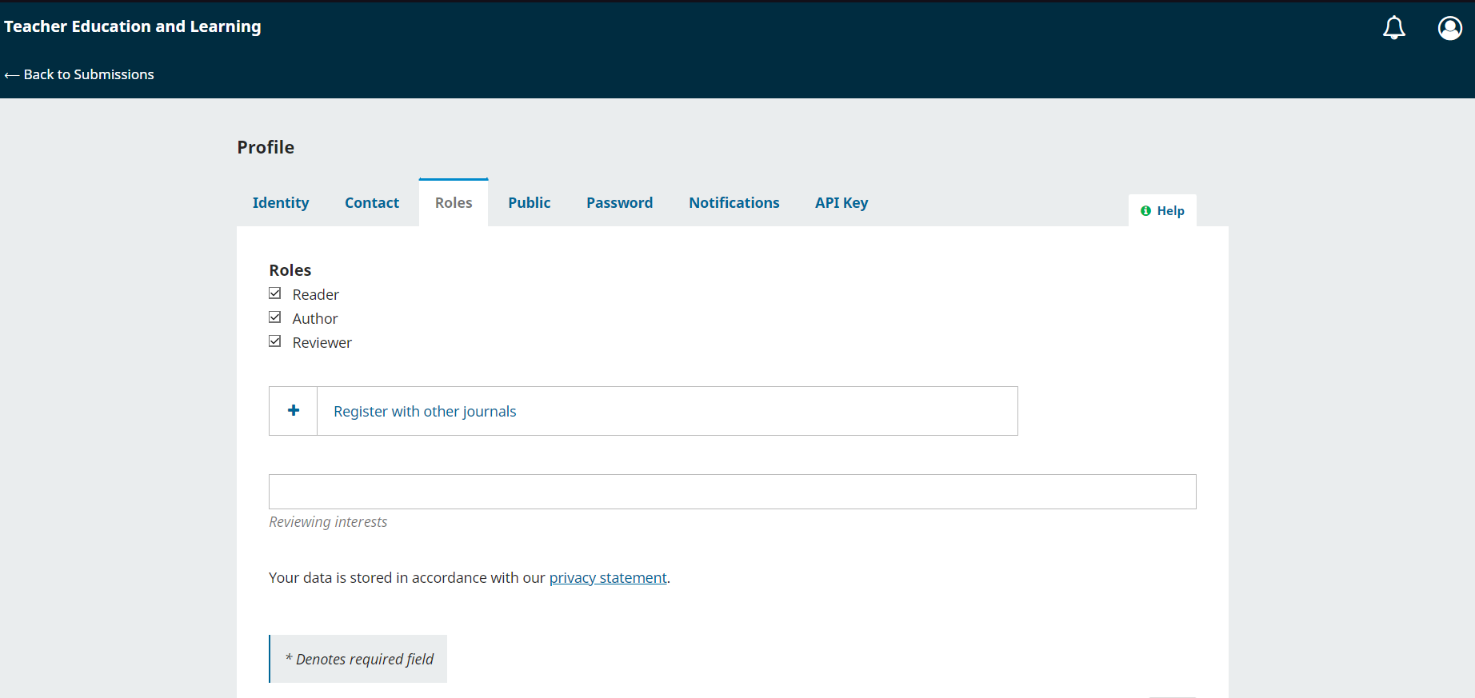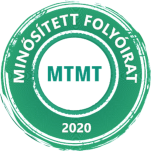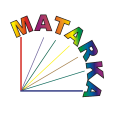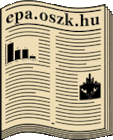Sign up
- To submit to the journal, you must first register as an Author.
- Please select “Register” (in the top right corner) for registration. This will open the registration form for you to complete with all required information.
- Please fill in the data for your OJS account and select “Register”.
- Automatically, you will be registered as a Reader and an Author; additionally, you can register as a Reviewer. OJS account must have a role as a “Reviewer” to be able to review articles.
Signing up for the “Reviewer” role
- After the registration process, you will be taken to your Dashboard when you log in.
- On your Dashboard, select the edit “Edit Profile” option in the top right corner.
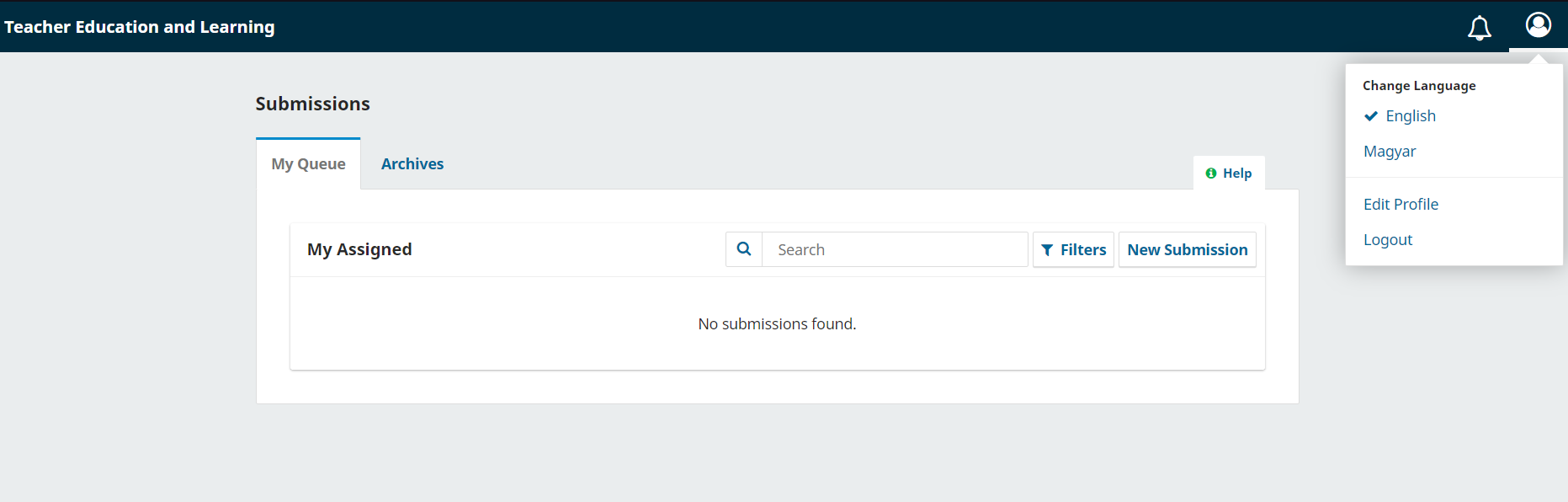
- In the Profile section, please select “Roles" then select “Reviewer”, and click Save.